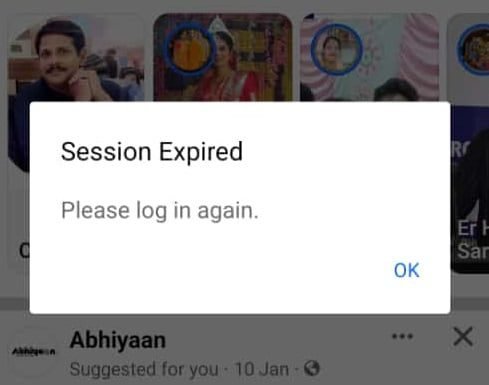Understanding and Resolving Facebook: In recent times, numerous Facebook users have reported encountering an unsettling message: “Session Expired.” This error manifests itself by automatically logging users out of their Facebook accounts, rendering them unable to log back in. Understandably, this can be concerning and frustrating for those affected. In this article, we’ll delve into the possible reasons behind this error and provide potential solutions to resolve it.

Understanding the “Session Expired” Error
When you log into a website or application, including Facebook, a session is created that allows you to interact with the platform without needing to re-enter your credentials repeatedly. This session typically remains active until you manually log out or it expires due to inactivity or other factors.
The “Session Expired” error on Facebook indicates that your current session has ended unexpectedly. This could be due to various reasons, including technical issues on Facebook’s end, security measures triggered by suspicious activity, or issues with your device or internet connection.
We're aware people are having trouble accessing our services. We are working on this now.
— Andy Stone (@andymstone) March 5, 2024
Possible Causes of the Error
- Technical Glitches: Facebook’s systems may encounter temporary glitches or issues that lead to sessions being terminated abruptly.
- Security Measures: Facebook’s security algorithms are designed to detect and prevent unauthorized access to accounts. If any suspicious activity is detected, such as login attempts from unfamiliar locations or devices, Facebook may automatically log out the account and prompt for re-authentication.
- Expired Session Tokens: Session tokens, which authenticate your login session, may expire due to inactivity or other factors, leading to the session being terminated.
- Browser or App Issues: Sometimes, the error may stem from issues within the browser or Facebook’s mobile application itself, such as outdated versions or conflicting extensions.
Resolving the “Session Expired” Error
If you encounter the “Session Expired” error on Facebook, here are some steps you can take to resolve it:
- Try Logging in Again: Sometimes, the error is transient, and attempting to log in again may resolve it. Ensure you enter the correct credentials and follow any additional security verification steps if prompted.
- Clear Browser Cache and Cookies: Clearing your browser’s cache and cookies can help resolve any temporary issues related to stored data. After clearing the cache, try logging in to Facebook again.
- Use an Incognito/Private Browsing Window: Trying to log in to Facebook using an incognito or private browsing window can help rule out any browser-related issues or extensions causing conflicts.
- Update Your Browser or Facebook App: Ensure that you are using the latest version of your browser or Facebook’s mobile application. Updates often include bug fixes and security patches that may address the underlying cause of the error.
- Check for Suspicious Activity: If you suspect that your account may have been compromised, review your recent login activity and enable additional security measures such as two-factor authentication.
- Verify Internet Connection: Ensure that your device has a stable internet connection. Fluctuations or disruptions in connectivity can sometimes lead to session errors.
- Contact Facebook Support: If the issue persists despite trying the above steps, consider reaching out to Facebook’s support team for assistance. They may be able to provide further guidance or investigate any potential issues on their end.
Conclusion
Encountering the “Session Expired” error on Facebook can be inconvenient, but it’s often a temporary issue that can be resolved with a few troubleshooting steps. By understanding the possible causes of the error and following the suggested solutions, you can regain access to your Facebook account and resume your online activities without interruption. Remember to prioritize account security by enabling additional security features and staying vigilant against potential threats.